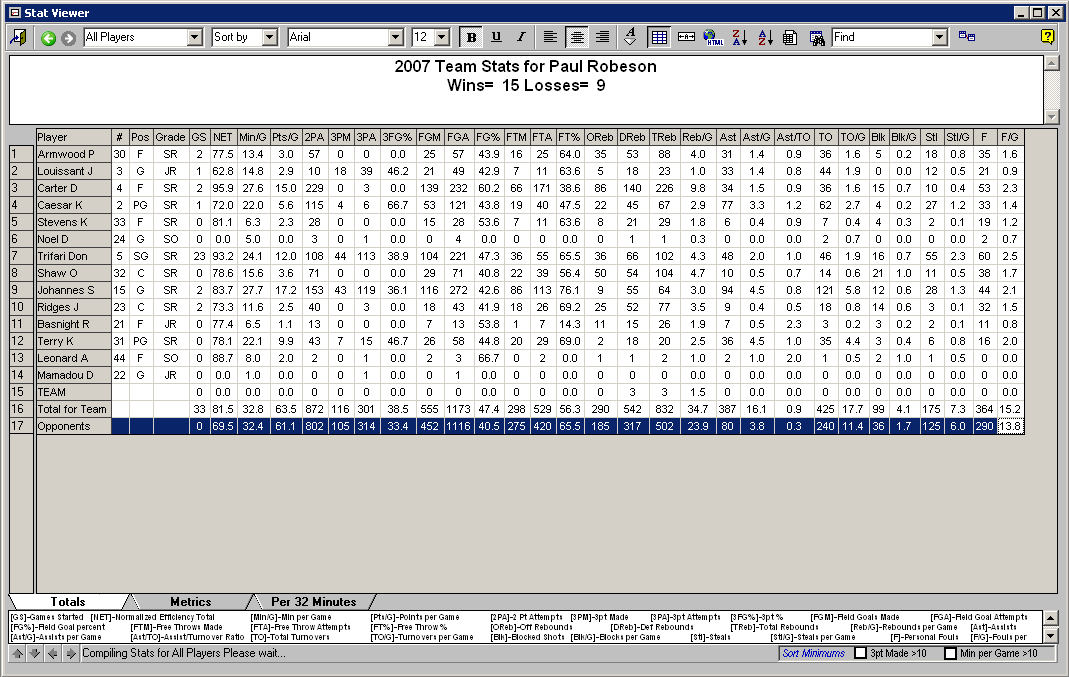|
|
The Stat ViewerThe Stat Viewer displays stats for any player, career, team, opponent or game. Just
select any player from the pull down list. You can sort by any stat heading using
the pull down list or simply by double clicking on any column. Set the game types for your
report (season, playoffs, etc.), the stats you want displayed, and the type of
report (offensive, defensive, turnovers, etc.) by clicking on the Stat
Filter icon located on the main toolbar. Print in portrait or landscape to
any Windows supported printer or Fax. Move any row or column anywhere you want with
one click of the mouse. Export to your spreadsheet or wordprocessor for plotting or
create HTML web files. You can even merge in multiple team to create league reports
or track team records. NEW: Browers style links to view player reports by just clicking the players name in the team report. Forward/Back buttons make report viewing easy. |