TurboDrive (cloud service) :
TurboDrive allows coaches to backup and share their data with other coaches using
the Cloud. It's a great way to synchronize your home and work machines.
TurboDrive enables you to have complete control of your data so your opponents can't scout you online.
We can also create a League or Tournament website on the Cloud.
TurboDrive
Free Team Website:
You can publish your roster,
stats, schedule, team info, box scores and live webcasting all with the
touch of a button. It’s fully customizable and you have the option to publish the
statistics you want. You can also use it for fundraising
by posting advertisements.
Shot Clock: Sound the buzzer horn for subs
and use our shot clock buzzer sound
effects (you can customize your own .wav files or use the defaults).
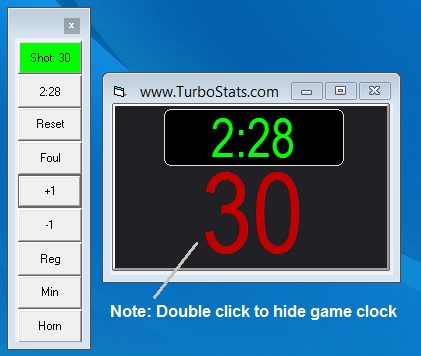
NEW: Live Game Box Score has an additional choice under Add Metrics to Add
FG%. Added pop ups to explain how the new Check-In Substitutions work.
NEW: Support numeric keypad for selecting play types.
NEW: Support numeric keypad for running shot clock and start/stop of
the game clock.
NEW: Viewing of [Users Guides] on some machines with Adobe Reader.
|